Method | Description |
|---|---|
| load() | Load source. |
| play() | Start playing slide show. |
| pause() | Pause the slide show. |
| stop() | Stop the slide show. Will start at first if play again. |
| nextItem() | Goto to next photo. |
| prevItem() | Goto to previous photo. |
Availability Flash Player 9.
Edition Flash CS3.
Usage FotoLoader.load(url)
Parameters
url: URL of external png, jpg or swf.
Returns None
Description Method; Load the image or movie.
Code Example :
//oad the image or movie.
loader_mc.load("photo.jpg");
Availability Flash Player 9.
Edition Flash CS3.
Usage FotoLoader.play(url)
Parameter:
url: path of the xml file for the slide show
Returns None
Description Method; Start playing the slide show
Code Example :
//Start playing slide show if not started
loader_mc.play();
//Start playing slide show with url
loader_mc.play("photo.xml");
Availability Flash Player 9.
Edition Flash CS3.
Usage FotoLoader.pause()
Returns None
Description Method; Pause the slide show
Code Example :
//Pause the slideshow
loader_mc.pause();
Availability Flash Player 9.
Edition Flash CS3.
Usage FotoLoader.stop()
Returns None
Description Method; Stop the slide show
Code Example :
//Stop the slideshow
loader_mc.stop();
Availability Flash Player 9.
Edition Flash CS3.
Usage FotoLoader.nextItem()
Returns None
Description Method; Load next photo
Code Example :
//Goto next photo
loader_mc.nextItem();
Availability Flash Player 9.
Edition Flash CS3.
Usage FotoLoader.prevItem()
Returns None
Description Method; Load previous photo
Code Example :
//Goto previous photo
loader_mc.prevItem();
To use event, you need to import the library:
import flash.events.*;
import com.digicrafts.events.*;
Event | Object | Description |
|---|---|---|
| complete | Event.COMPLETE | Broadcast when the image/movie just loaded. |
| init | Event.INIT | Broadcast when the image/movie just loaded and init. |
| itemChange | ItemEvent.CHANGE | Broadcast when the image/movie just loaded and starting transition effect. |
| itemSelect | ItemEvent.SELECT | Broadcast when transition effect is finished and image apply on the screen. |
ioError | IOErrorEvent.IO_ERROR | Dispatched when an input or output error occurs that causes a load operation to fail. |
| progress | ProgressEvent.PROGRESS | Dispatched when data is received as the download operation progresses. |
Code Example :
import com.digicrafts.controls.*;
function itemH(event:ItemEvent):void {
switch(event.type) {
//Event when load completed
case Event.COMPLETE:
brea;
}
}
loader_mc.addEventListener(Event.COMPLETE,itemH);
Property | Type | Description | Default Value | Possible Value |
|---|---|---|---|---|
| source | String | The path to the jpg, png or swf. | "" | url to the file |
| sourceSlideShow | String | The path to the xml file define the slide show images | "" | url to the xml file |
| content | DisplayObject | The content of the loaded item. | readonly | readonly |
| autoLoad | Boolean | Auto load the source when the loader start. | true | true/false |
| touchScrollEnabled | Boolean | Enable/disable touch scroll. | true | true/false |
| backgroundColor | Number | Set the color of glow when mouse over. | 0x000000 | Color Value |
| resizeMode | String | The type of auto resize of the content | AUTO | AUTO, AUTO_HEIGHT, AUTO_WIDTH, STRETCH, NONE |
| transitionEffect | Number | The transition effect. "RANDOM":Random though effect | RANDOM | Any String |
| transitionType | String | The transition type of the animation. | easeOutSine | Any String |
| transitionTime | Number | The transition time of the animation. ( in seconds) | 3 sec | Positive Number |
| slideShowDelay | Number | The delat time between each photo show for slideshow. ( in seconds) | 3 sec | Positive Number |
| nextButtonTargetName | String | The instance name of button which use for slide show next button. | Instance Name of any button. | |
| prevButtonTargetName | String | The instance name of button which use for slide show previous button. | Instance Name of any button. | |
| pauseButtonTargetName | String | The instance name of button which use for slide show pause button. | Instance Name of any button. | |
| playButtonTargetName | String | The instance name of button which use for slide show play button. | Instance Name of any button. | |
| fcConnect | String | The instance name of Digicrafts component which support FcConnect | "" | Any instance name of component |
| loaderSkin | String | The class name use of the skin for the loading animation | "" | Any class name of movieclip symbol |
| currentSlidePosition | Number | The current position of slide show. | readonly | |
| slideShowStatus | String | The current status of slide show. "play", "pause", "stop" |
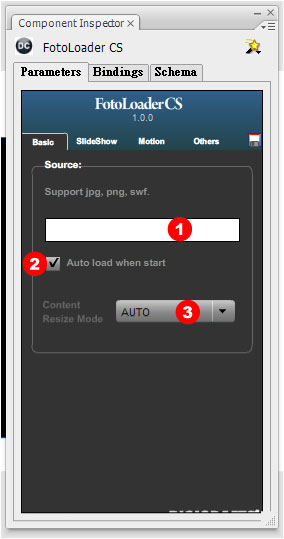 |
| ||||||||||||||||||||||||
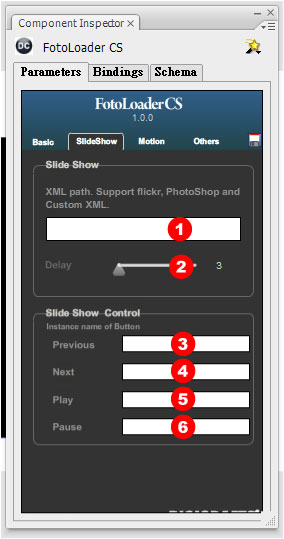 |
| ||||||||||||||||||||||||
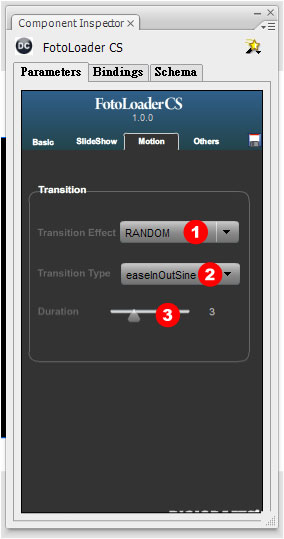 |
| ||||||||||||||||||||||||
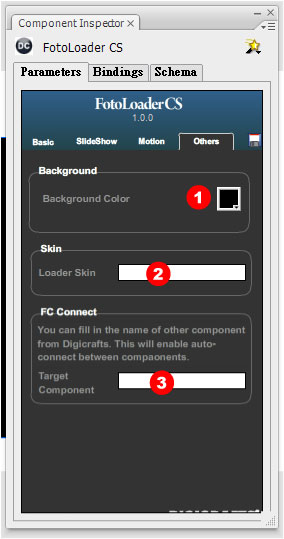 |
| ||||||||||||||||||||||||