Method | Description |
|---|---|
| getSelectedItem() | To get the array of the menu item object. |
| nextItem() | Tell the menu goto next item. This only work with enableMouseScroll set to false. |
| prevItem() | Tell the menu goto prev item. This only work with enableMouseScroll set to false. |
| gotoItem() | Tell the menu goto the item with ID. This only work with enableMouseScroll set to false. |
| setTextFormat() | Tell the menu goto the item with ID. This only work with enableMouseScroll set to false. |
| loadXML() | Load custom xml to build the PhotoFLIP |
| loadFlickrXML() | Load Flickr RSS feed to build the PhotoFLIP |
| loadYouTubeXML() | Load YouTube RSS feed to build the PhotoFLIP |
| loadArray() | Load internal linked symbol to build the PhotoFLIP |
Availability Flash Player 8.
Edition Flash 8.
Usage PhotoFLIP.getSelectedItem()
Returns Object; Object array of the menu items.
Description Method; Get the current selected item.
Code Example :
var item;
item = photoflip_mc.getSelectedItem();//Get the first item
trace(item.id);//Out put the id of selected item.
Availability Flash Player 8.
Edition Flash 8.
Usage PhotoFLIP.nextItem()
Returns None
Description Method; Move to next item.
Code Example :
//Action Script in a button
on(press)
{
photoflip_mc.nextItem();//Move to next item
}
Availability Flash Player 8.
Edition Flash 8.
Usage PhotoFLIP.prevItem()
Returns None
Description Method; Move to previous item.
Code Example :
//Action Script in a button
on(press) {
photoflip_mc.prevItem();//Move to previous item
}
Availability Flash Player 8.
Edition Flash 8.
Usage PhotoFLIP.gotoItem(id)
Parameters
id: id number of each item. From left to right, 0 to item max.
Returns None
Description Method; Goto the item with specified id.
Code Example :
//Action Script in a button
on(press) {
photoflip_mc.gotoItem(10);//Goto the item with id 10
}
Availability Flash Player 8.
Edition Flash 8.
Usage PhotoFLIP.setTextFormat(textFormat)
Parameters
textFormat: TextFormat Object create by TextFormat Class.
Returns None
Description Method; Set the text format of the caption.
Code Example :
var myFmt = new TextFormat;
myFmt.color = 0xFFFFFF;//Set font color to black
myFmt.size = 12; //Set font size to 12
myFmt.bold = true; //Set font to bold
photoflip_mc.setTextFormat(myFmt);
Availability Flash Player 8.
Edition Flash 8.
Usage PhotoFLIP.setTextFormat(xml)
Parameters
xml: URL of external xml file. Or XML object.
Returns None
Description Method; Load custom xml to build the PhotoFLIP.
Code Example :
photoflip_mc.loadXML("sample.xml");//load from extenal xml file
Availability Flash Player 8.
Edition Flash 8.
Usage PhotoFLIP.loadFlickrXML(url)
Parameters
url: URL of Flickr RSS feed.
Returns None
Description Method; Load Flickr RSS feed to build the PhotoFLIP
Code Example :
//load from Flickr RSS feed
photoflip_mc.loadFlickrXML("http://api.flickr.com/services/feeds/photos_public.gne?format=rss_200");
Availability Flash Player 8.
Edition Flash 8.
Usage PhotoFLIP.loadYouTubeXML(url)
Parameters
url: URL of YouTube RSS feed.
Returns None
Description Method; Load YouTube RSS feed to build the PhotoFLIP
Code Example :
photoflip_mc.loadYouTubeXML("http://youtube.com/rss/global/
recently_added.rss");//load from YouTube RSS feed
Availability Flash Player 8.
Edition Flash 8.
Usage PhotoFLIP.loadArray(array)
Parameters
array: Array to hold the identify name of embeded movie symbol.
Returns None
Description Method; Load internal linked symbol to build the PhotoFLIP.
Code Example :
//"icon_1","icon_2","icon_3","icon_4" are the identify name of embeded movie symbol
var name_array = new Array("icon_1","icon_2","icon_3","icon_4");
photoflip_mc.loadArray(name_array);
Event | Description |
|---|---|
| onItemPress() | Broadcast when mouse clicked on the item. |
| onItemDoubleClick() | Broadcast when mouse double clicked on the item. Double clicktime delay can be set with propertry mouseDoubleClick. |
| onItemRollOver() | Broadcast when mouse over on the item. |
| onItemRollOut() | Broadcast when mouse move outside the item after mouse over. |
| onItemSelected | Broadcast when the item moved to the center (i.e. move to center mean selected). |
| onItemLoad() | Broadcast when the image finish loading for each item. |
| onXMLLoad() | Broadcast when the XML load completed. |
Code Example :
//Define Event Listener Object
var photoListener = new Object(); //Event for item clicked
photoListener.onItemPress = function(eventObj) {
//output the id of the item when clicked
trace(eventObj.selectedItem.id);
//Ouput the title of the item , xml node
trace(eventObj.selectedItem.title);
//Ouput the url of the item, xml node
trace(eventObj.selectedItem.link);
//Ouput the url of original image (FLICKR)
//xml
trace(eventObj.selectedItem.contentURL);
//Ouput the url of Thumbnail(FLICKR,YouTube)
//xml
trace(eventObj.selectedItem.contentThumbnailURL);
}
//Event when item double click
photoListener.onItemDoubleClick = function(eventObj) {
trace(eventObj.selectedItem.id);
}
//Event for roll over an item
photoListener.onItemRollOver = function(eventObj) {
trace(eventObj.selectedItem.title);//Ouput the title of the item
trace(eventObj.selectedItem.link);//Ouput the url of the item
}
//Event for roll out an item
photoListener.onItemRollOut = function(eventObj) {
trace(eventObj.selectedItem.title);//Ouput the title of the item
trace(eventObj.selectedItem.link);//Ouput the url of the item
}
//Event when item selected (i.e. goto center)
photoListener.onItemSelected = function(eventObj) {
trace(eventObj.selectedItem.title);//Ouput the title of the item
trace(eventObj.selectedItem.contentURL);//Ouput the url of the item
}
//Event when each item picture load successful
photoListener.onItemLoad = function(eventObj) {
trace(eventObj.selectedItem.id);
}
//Event when XML loaded, this event will not fire when using loadArray
photoListener.onXMLLoad = function(eventObj) {
trace("XML loaded");
}
//Add Event Listener
photoflip_mc.addEventListener("onItemPress",photoListener);
photoflip_mc.addEventListener("onItemDoubleClick",photoListener);
photoflip_mc.addEventListener("onItemRollOver",photoListener);
photoflip_mc.addEventListener("onItemRollOut",photoListener);
photoflip_mc.addEventListener("onItemLoad",photoListener);
photoflip_mc.addEventListener("onXMLLoad",photoListener);
photoflip_mc.addEventListener("onItemSelected",photoListener);
Property | Type | Description | Default Value | Possible Value |
|---|---|---|---|---|
| autoStart | Boolean | The parameter determine if you want the menu to autostart. | true | true/false |
| blurEffect | Boolean | The parameter determine where the blur effect active or not. This effect is only supported in Flash Player version 8+. | true | true/false |
| enableGetUrl | Boolean | Enable/disable getURL action of the items . | false | true/false |
| enableItemEvent | Boolean | Enable/disable events of the items . | true | true/false |
| enableMouseScroll | Boolean | Enable/disable mouse scrolling. | true | true/false |
| globalScale | Number | Specfiy the scale of the item appear in the menu relative to it's orginal size. | 1 | Number > 1 |
| fcLink | String | Instance name of other component which supported fcLINK. (needed to set in component inspector) | Any instance name, _root.abc_mc or _parent.xyz_mc | |
| instanceNameArray | Array | A array define the identifier name array of the symbols which use for create the menu. | [] | Any string |
| itemLinkArray | Array | A array define the url link for each item in the menu. If you don't want the menu item appeared as a link or you want to define your action in your item, leave this array blank. | [] | Any valid URL, product.html or other vaild url |
| itemLinkTargetArray | Array | A array define the url link traget for each item in the menu. If you don't want the menu item appeared as a link or you want to define your action in your item, leave this array blank. | [] | _blank, _self, _parent, or other name |
| menuAlignment | String | Determine the alighment of the menu item. The item can be align for top, middle or bottom. | middle | top / middle / bottom |
| menuOrientation | String | Determine the orientation of the rotation menu. The menu can be in horizontal or vertical. | horizontal | horizontal / vertical |
| mirrorEffect | Boolean | The parameter determine where the mirror effect active or not. This effect is only supported in Flash Player version 8+. | true | true/false |
| perspectiveScaling | Boolean | The parameter determine where the perpective scaling effect active or not. | true | true/false |
| perspectiveTransform | Boolean | The parameter determine where the perpective transform effect active or not. | true | true/false |
| rotationDirection | String | The parameter determine where the behaviour of the menu to the mouse gesture. | Opposite Mouse | Opposite Mouse / Follow Mouse |
| rotationSpeed | Number | The parameter determine where the perpective transform effect active or not. This parameter accepts values from 1 to 100. | 50 | 1 - 150 |
| rotationSpeedLimit | Number | The parameter determine the speed limit of the rotation. The speed is measured in angle rotated per frame. | 10 | 1 - 360 |
| enabled | Boolean | Determines whether the component is enabled or not. | true | true |
| visible | Boolean | Determines the visibility of the component. | true | true |
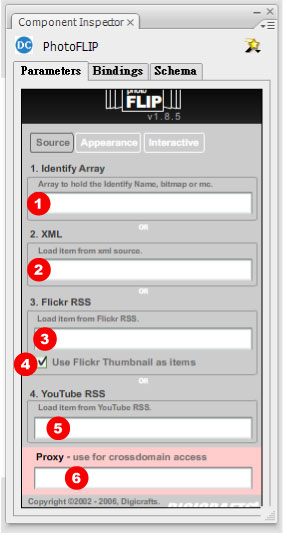 |
| |||||||||||||||||||||||||||||||||||||||||||||||||||||||||
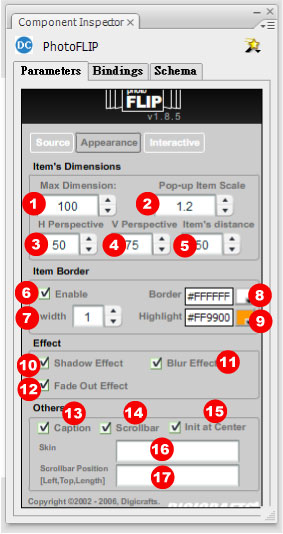 |
| |||||||||||||||||||||||||||||||||||||||||||||||||||||||||
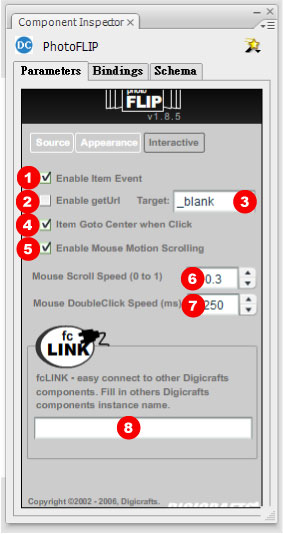 |
| |||||||||||||||||||||||||||||||||||||||||||||||||||||||||