Method | Description |
|---|---|
| start() | Start the FotoTile. |
| stop() | Stop the FotoTile |
| gotoColumn() | Goto column with specify index. |
| nextColumn() | Scroll to next column. |
| prevColumn() | Scroll to previous column |
| nextPage() | Scroll to next page. ( Only function when pageScrollEnabledset the true) |
| prevPage() | Scroll to previous page. ( Only function when pageScrollEnabledset the true) |
| openPopup() | Open the pop up with specify index. |
| closePopup() | Close the pop up. |
Availability Flash Player 9.
Edition Flash CS3.
Usage FotoTILE.start()
Returns None
Description Method; Start the FotoTile.
Code Example :
//When the FotoTile havn't start.
FotoTILE_mc.start();
Availability Flash Player 9.
Edition Flash CS3.
Usage FotoTILE.stop()
Returns None
Description Method; Stop the FotoTile.
Code Example :
//When the FotoTile have started.
FotoTILE_mc.stop();
Availability Flash Player 9.
Edition Flash CS3.
Usage FotoTILE.gotoColumn(index)
Parameters index: The zero base index number of the column. From left to right.
Returns None
Description Method; Goto the column with specify index.
Code Example :
//Goto the fourth column
FotoTILE_mc.gotoColumn(3);
Availability Flash Player 9.
Edition Flash CS3.
Usage FotoTILE.nextColumn()
Returns None
Description Method; Scroll to next column.
Code Example :
FotoTILE_mc.nextColumn();
Availability Flash Player 9.
Edition Flash CS3.
Usage FotoTILE.prevColumn()
Returns None
Description Method; Scroll to previous column.
Code Example :
FotoTILE_mc.prevColumn();
Availability Flash Player 9.
Edition Flash CS3.
Usage FotoTILE.nextPage()
Returns None
Description Goto next page
Code Example :
//goto next page
FotoTILE_mc.nextPage();
Availability Flash Player 9.
Edition Flash CS3.
Usage FotoTILE.prevPage()
Returns None
Description Method; Scroll to previous page. ( Only function when pageScrollEnabledset the true)
Code Example :
FotoTILE_mc.prevPage();
Availability Flash Player 9.
Edition Flash CS3.
Usage FotoTILE.openPopup()
Parameters index: The zero base index number of the item. From left to right and top to bottom.
Returns None
Description Method; Open the pop up with specify index.
Code Example :
FotoTILE_mc.openPopup();
Availability Flash Player 9.
Edition Flash CS3.
Usage FotoTILE.closePopup()
Returns None
Description Method; Close the pop up.
Code Example :
FotoTILE_mc.closePopup();
To use event, you need to import the library:
import com.digicrafts.events.*;
Event | Object | Description |
|---|---|---|
| itemClick | ItemEvent.CLICK | Broadcast when mouse clicked on the item. |
| itemMouseOver | ItemEvent.MOUSE_OVER | Broadcast when mouse over on the item. |
| itemMouseOut | ItemEvent.MOUSE_OUT | Broadcast when mouse move outside the item after mouse over. |
| popupClose | FotoTileEvent.CLOSE | Broadcast when thumbnail close after popup. |
| popupOpen | FotoTileEvent.OPEN | Broadcast when thumbnail popup completed. |
| complete | Event.COMPLETE | Broadcast when the all buffer images loaded. |
Code Example :
import com.digicrafts.controls.*;
function itemH(event:ItemEvent):void {
switch(event.type) {
//Mouse Over Event
case ItemEvent.MOUSE_OVER:
//do something when mouse over an item
//You can get the item item by
trace(event.index);
//You can get the data object by
trace(event.item);
// You can get parameter inside data object by
trace(event.item.source);
trace(event.item.title);
trace(event.item.description);
trace(event.item.link);
trace(event.item.width);
trace(event.item.height);
break;
//Mouse Out Event
case ItemEvent.MOUSE_OUT:
//do something when mouse out an item
break;
//Mouse Click Event
case ItemEvent.CLICK:
//do something when mouse click an item
break;
//Thumbnail Open
case FotoTileEvent.OPEN:
//do something when the thumbnail popup
break;
//Thumbnail Close
case FotoTileEvent.CLOSE:
//do something when the thumbnail close after popup
break;
}
}
foto_mc.addEventListener(ItemEvent.MOUSE_OVER,itemH);
foto_mc.addEventListener(ItemEvent.MOUSE_OUT,itemH);
foto_mc.addEventListener(ItemEvent.CLICK,itemH);
foto_mc.addEventListener(FotoTileEvent.OPEN,itemH);
foto_mc.addEventListener(FotoTileEvent.CLOSE,itemH);
Property | Type | Description | Default Value | Possible Value |
|---|---|---|---|---|
| autostart | Boolean | Define if FotoTile autostart after the source property have changed. | true | true/false |
| source | String | The path to the xml generate by Photoshop Web Gallery Function, Flickr rss or Youtube rss. | photo/photos.xml | url to the xml file |
| useThumbnail | Boolean | Determine the use of thumbnail image in the xml source as image. | true | true/false |
| proxy | String | The proxy script for cross domain issue. | url to the proxy script | |
| preloaderEnabled | Boolean | Enable preloading of the images. When enabled, fotoTile will appear after all images loaded. | false | true/false |
| columnCount | Number | The column count of the tile. | 7 | Positive Number |
| columnWidth | Number | The width of each cell. | 150 | Positive Number |
| rowCount | Number | The row count of the tile. | 3 | Positive Number |
| rowHeight | Number | The height of each cell. | 150 | Positive Number |
| cellSpace | Number | The cell spacing between each cell. | 10 | Positive Number |
| rotationX | Number | The rotation of the fotoTile in X-axis in radian. | 0 | Number |
| rotationY | Number | The rotation of the fotoTile in Y-axis in radian. | 0 | Number |
| rotationZ | Number | The rotation of the fotoTile in Z-axis in radian. | 0 | Number |
| X | Number | The position of the fotoTile along X-axis | 0 | Number |
| Y | Number | The position of the fotoTile along Y-axis | 0 | Number |
| curvature | Number | The degree of curvature of the tiles. | 50 | Number ( 1- 100) |
| cameraFocus | Number | Focal length of the 3D camera. | 800 | Any positive number. |
| cameraZoom | Number | Zoom ratio of the 3D camera. | 1 | Any positive number. |
| cameraZ | Number | The position of the 3D camera along Z-axis | 1 | Any positive number. |
| initColumn | Number | The initation column when FotoTile started | -1 | Any positive number. Or -1 for Auto. |
| pageScrollEnabled | Number | Enable page scrolling for FotoTile. You can scroll a page when calling nextPage/prevPage. | false | true/false |
| interactiveItem | Number | Enable the interactive of the item. The item will go active when mouse over. If you use animation movieclip as itemm the movieclip will play when mouse over. | true | true/false |
| openPopupAction | String | Determine the mouse action to fire the open popup action. | NONE | NONE,PRESS, CLICK |
| gotoColumnAction | String | Determine the mouse action to fire the goto center animation action. | NONE | NONE,PRESS, CLICK |
| getURLAction | String | Determine the mouse action to fire the getURL action of each item. | NONE | NONE,PRESS, CLICK |
| captionTargetName | String | The instance name of dynamic text field use for hold the caption. | Any instance name of dynamic text field | |
| scrollBarTargetName | String | The instance name of UIScroller/Slider use to control the scrolling of FotoTILE | Any instance name of UIScroller/Slider | |
| prevButtonTargetName | String | The instance name of simpleButton/Button use to scroll the FotoTile. | Any instance name of Button/SimpleButton | |
| nextButtonTargetName | String | The instance name of simpleButton/Button use to scroll the FotoTile. | Any instance name of Button/SimpleButton | |
| popupX | Number | The position of the popup along X-axis | 0 | Number |
| popupY | Number | The position of the popup along Y-axis | 0 | Number |
| popupScale | Number | The scale of the popup item related to the columnWidth/rowHeight | 1 | Number |
| mirror | Number | Set the value of mirror effect. | 0.3 | 0.0 - 1.0 |
| shadow | Number | Set the value of shadow effect. | 0.3 | 0.0 - 1.0 |
| quality | String | Determine the quailty of render item. | Low | Low,Normal,High |
| loaderSkin | String | The class name use of the skin for the loading animation | Any class name of movieclip symbol |
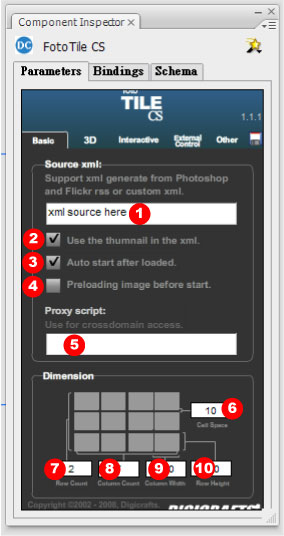 |
| |||||||||||||||||||||||||||||||||||||||||
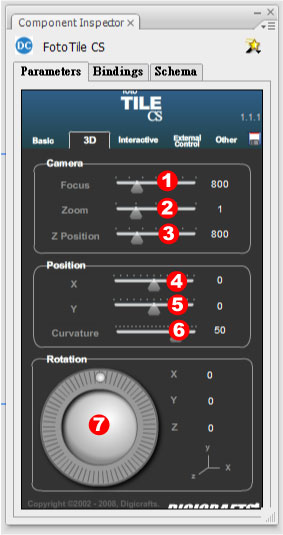 |
| |||||||||||||||||||||||||||||||||||||||||
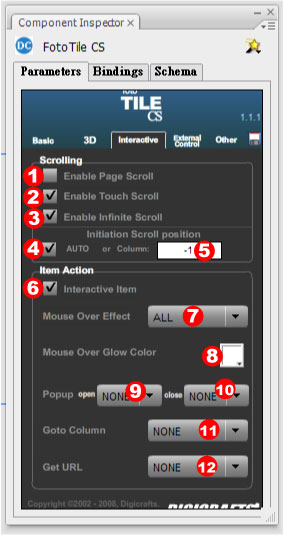 |
| |||||||||||||||||||||||||||||||||||||||||
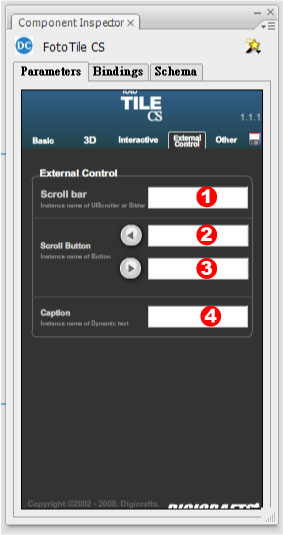 |
| |||||||||||||||||||||||||||||||||||||||||
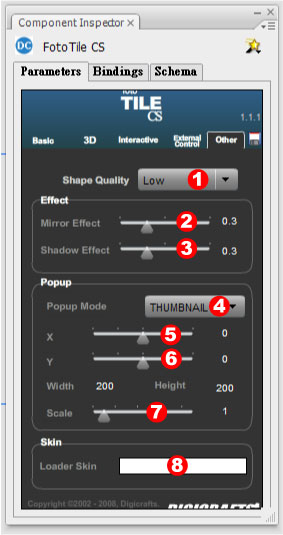 |
| |||||||||||||||||||||||||||||||||||||||||
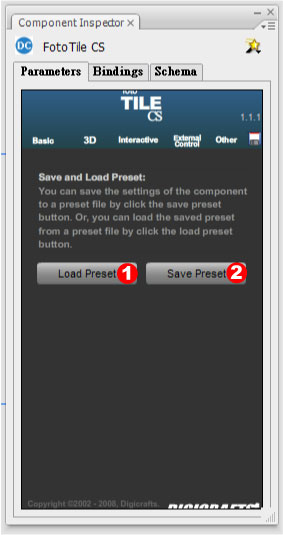 |
| |||||||||||||||||||||||||||||||||||||||||